Google Chrome
Free Version
Android Browser – Safe and Secure Browsing Made Easy
Do you use your phone for browsing the internet? Are you fed up with the slow browsing speed of your phone's browser? If yes, then you will find this Android browser to your liking. Google Chrome is a nice app that lets you safely surf the internet on your Android device and access all your favorite websites. It allows you to enjoy fast browsing speed and download documents and media files instantly. Also, it has built-in Google features like Voice Search and Translate. They help in enhancing your browsing experience manifolds. Most Android devices already have Chrome pre-installed. So, you won't have to install it separately. However, you might have to update it regularly to enjoy the new features that are added to it.
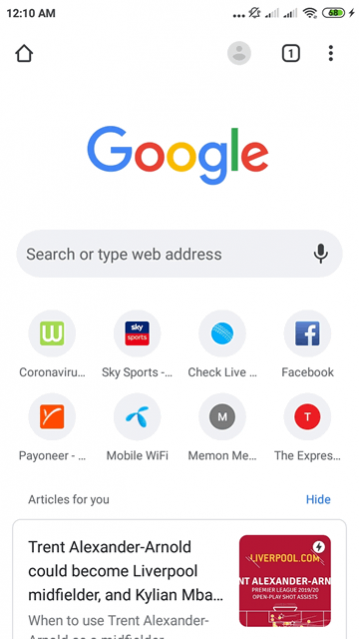
Google Chrome has an intuitive user interface and a user-friendly design and layout. These features make this Android browser very easy to use for everyone. There are quick links available for all websites that you frequently visit. Also, personalized search results are provided each time you search for something on the internet. This makes it easier for you to find what you are looking for without having to type much. You are offered an auto-fill feature in Chrome as well. With this feature, you can fill out forms quickly. The browser will save the information and then fill out the forms without you having to press a button. Similarly, passwords and log-in credentials for all your favorite social media platforms can also be saved in the browser.
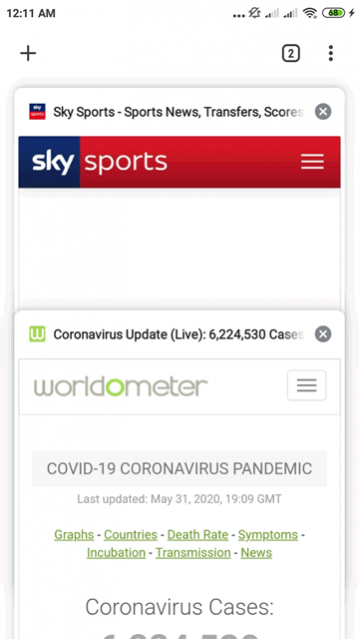
This Android browser lets you browse the internet safely too. You will receive immediate notifications when you try to download a potentially dangerous document or file from the internet. It will alert you that downloading this document is going to harm your computer. Also, it will advise you to not visit websites that have been flagged as unsafe by Google. You can rest assured that by browsing the internet with Chrome, you would remain safe from viruses and online phishing scams. Aside from safe browsing, this Android browser preserves your privacy too. It offers an incognito mode to you. In this mode, your browsing history isn't recorded by the browser. So, no one will know which websites you visited while in incognito mode.
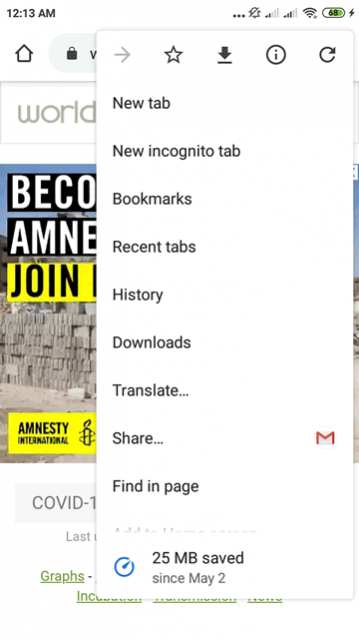
Google Chrome allows you to open as many tabs as you want. You can open a new website in each tab and browse them simultaneously. If there is a webpage in a foreign language, you can view it in your native language. The Google Translate feature comes embedded in this Android browser. Thus, it will immediately translate the contents of the webpage in your language. Similarly, the Google Voice Search feature is also available with Google Chrome. You can talk to your browser using this feature and tell it what website you want to visit. There is also the option available in this browser of bookmarking webpages that you like.
Features:
- Intuitive user interface
- User-friend design and layout
- Quick links to frequently-visited websites
- Incognito mode for private browsing
- Open as many tabs as you want
- Option to save your passwords and log-in credentials
- Bookmark websites to easily find them later on
- Translate webpages in your language with Google Translate
- Talk to the browser using Google Voice Search
- Download option for quickly downloading documents and media files
- Auto-fill feature for quickly filling out forms
Conclusion:
Google Chrome is an app that is marketed towards people who love internet browsing and need a quick browser to surf the World Wide Web. It offers protection to you when you are online and provides quick links to websites that you visit often. It is an Android browser worth having on your phone.
Our Recommendations